4 ways to get to grips with your digital asset archiving with DAM
Last updated
22 Feb
2023
By
Louise McNutt
Duration
x
min
Published on
By

How do you manage the end of your media lifecycle? Rigorously organizing and regularly archiving your content are of the utmost importance when it comes to adopting digital sobriety. Understanding this and getting to grips with it using your DAM will ensure that your marketing content management is more efficient and more sustainable. Where do you start with digital asset archiving? Strategy development and a methodical approach!
As a marketing specialist, you have to manage large volumes of visual content, and you know all the problems this entails: how to deal with content that is no longer useful? Which content to keep, archive or delete?
Digital asset archiving is a stage in the content lifecycle that you need to get to grips with to manage your multimedia files in the best possible way to keep your DAM organized, effective and decluttered. It all starts with a strategy aimed at using resources responsibly, decreasing costs and reducing the carbon footprint of data storage.
Find out why developing a strategy like this is important and how to implement it to optimize the end of your media lifecycle. The goal? Paving the way to optimize your marketing content management with less environmental impact.
What is digital asset archiving?
All your visual content, be it images, graphics, PDF files, mockups, HTML pages, videos, audio files, 3D animation etc. follow a cycle, from its design to its end of life.
Digital asset archiving takes place at the end of this cycle. It is typically a way of storing and organizing older digital assets or content that are not being used for ongoing projects. These files can be moved into the archive: they are no longer visible in your filing system and are stored in a safe place, while remaining accessible at any time for future use.
For example, you can archive visuals from a marketing campaign that has finished, or when you unpublish product visuals that are no longer relevant. Archiving lets you keep content that might be useful to you in the future in a safe place without deleting it, while maximizing storage space and time and reducing costs. To get the greatest value from them, these multimedia files can be reused or recycled at a later date to create new marketing content from existing assets.
That said, deciding what to do with your digital assets is not something that just happens. On the contrary, knowing what content should be kept, moved, archived or deleted requires taking stock and implementing a strategy.
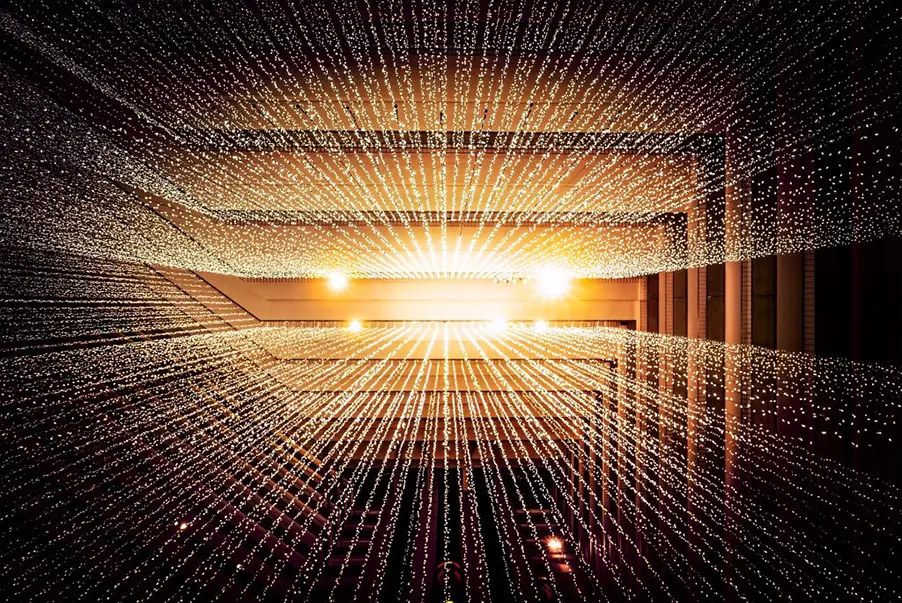
Why is a digital asset archiving strategy important?
Using Digital Asset Management (DAM) software is a smart choice to successfully manage the end-to-end lifecycle of your content, until it leaves the DAM. You don't have numerous different places to store and archive your wide array of media files. You no longer need separate storage space, online archives or personal files: the entire media lifecycle including archiving takes place in the DAM solution.
Having said that, this type of management is not possible without developing a strategy to maintain, archive and delete your multimedia files. That way you take full advantage all its benefits:
● Informed decision-making: planning avoids making hasty decisions. Without any guidelines, you risk accumulating large amounts of content in an unstructured way, which can cause frustration or stress when you and your teams need to find digital assets or rapidly increase storage space.
● Increased profitability: you optimize your Return on Investment (ROI) and your platform efficiency, thanks to processes that have been researched and thought out before you start managing all your data.
● Fast and secure access: marketing and creative teams must be able to access all the content they need quickly and easily, for the latest, approved versions. Access to data is also controlled and traceable, and thus secure.
● Performance measurement: by studying your media analytics, you can see if they still meets your business goals or not.
● Big data management: well thought out and managed content storage is a move towards digital sobriety.
When your data is stored online it occupies a large amount of space, which results in significant energy consumption and CO2 emissions. By thinking about ways to limit the space occupied by your data, you are choosing to have less impact on the environment.
Optimizing the lifecycle of thousands of digital creative assets requires time and a methodical and rigorous approach, hence the need to develop a strategy. A DAM platform helps its users intelligently process all visual marketing content and optimize performance all the way to product and media end of life, thus saving time for teams and reducing costs in the long term.
Where to start? How do you separate what is useful from what is not? What items do you need to keep a record of and which ones should be deleted?
To answer these questions, it’s essential to carefully analyze your digital asset. This audit process means you assess your files against different criteria to determine which ones should be archived. Let's take a closer look!
4 ways to manage your digital asset archiving using DAM
1. Appoint a manager
To manage all your multimedia content and ensure that your DAM is as efficient as possible, the DAM administrator is the ideal person for this task. That said, this role does not exist in every company. While DAM maintenance can be a joint effort by users, a clearly identified contact must be responsible for keeping the DAM up to date and managing it like a project, to make it work.
You can also use professionals to help you optimize the lifecycle of your creative and visual content. Wedia offers tailor-made solutions and its experts can help integrate the tools that meet your specific needs, such as task automation. For example:
● Visuals can be decommissioned automatically when a product is withdrawn, by integrating tools with your PIM, or when a campaign comes to an end
● Content can be archived automatically at the end of a given period, or when pre-defined user rights expire
● Notifications can be sent when a license expires to all the users who have downloaded the content in question.
2. Select your audit frequency
In addition to managing your content on a daily basis, the digital files in your DAM must be audited and assessed as often as required depending on the volume of incoming files over a given period of time.
For example, if your business needs a lot of new content and your creative team regularly produces visuals, the DAM will be used more often by a team that creates content on an ad hoc basis. Depending on your industry, your brand may need to create and manage vast amounts of media every year, which means your DAM will need to be assessed much more frequently.
Some tips for setting up the right audit frequency:
● Observe how regularly existing content is used. Then, identify the average time it is used for, to get an idea of the average age at which your content becomes obsolete and is no longer used (for example three months, six months, one year).
● Using DAM analytics, study how often content is used, the average age of the most used content, and the age of the most used existing content over a given period of time.
● Refine this data by simultaneously checking all your other systems that store, use and distribute your content (such as your CRM, CMS or other cloud storage solutions).
If your company uses DAM on a regular basis or works with a very large volume of files, you will almost certainly need to carry out audits more frequently. If, on the other hand, your company adds content at certain times during the year or hardly uses DAM, audits can take place less often. Note that these audits can also be carried out during busy periods for your brand, such as a rebranding project or a campaign redesign etc.
As an example, here are some audit frequencies that can be selected, depending on how often you use your DAM:
● Low use:
○ audit every year or every two years
○ archiving every two years, or as needed
● Moderate use:
○ audit every year or every quarter
○ archiving every year
● High use:
○ audit every quarter or every month
○ archiving every quarter, every six months or annually
3. Define assessment criteria
Probably the most important step at this stage involves setting criteria for deciding what content to archive. This process must be structured and guidelines must be written and sent to teams, so that everyone can refer to them and clearly understand the process.
The assessment criteria may vary according to your needs, but here is a list of criteria from which you can take your pick to include in your digital asset archiving strategy:
● Expired: any file that is out of date, or for which the license, usage rights or copyright has expired.
● Obsolete: any content that is no longer used regularly or contains visual elements that are out of date (dates, type faces, objects etc.).
● Duplicate content: any copy or duplicate version of content that can no longer be used for various reasons (size, image quality etc.).
● Relevance: any content that relates to people, places, subjects etc. which no longer have anything to do with your brand, or whose graphic style, tone of voice, context etc. are no longer relevant.
● End of range: any visual that has been unpublished or decommissioned, for a marketing campaign that has ended.
Once your criteria are defined, you can start auditing your content. Remember to keep a document that lists your audit results for future reference. Depending on your organization’s needs and processes, you can do this on a spreadsheet, use project management software, or any other medium that you think is appropriate.
4. Archive after approval
Content selected as “To be archived” in accordance with the above criteria must go through an approval phase, before being moved into the archive or deleted from your DAM.
Your DAM solution can partially automate this process, but sometimes, depending on content ownership, it may be necessary to consult with other stakeholders.
Here’s how to approve whether your content is archived or deleted:
1. Check the access permissions: to see if the content can be viewed or used by admins, certain users or anyone with access to the DAM platform
2. Contact the content author: depending on your structure, this step is not necessarily obligatory, but it informs the content creator that the media is eligible for archiving in accordance with the defined criteria. This ensures that all the stakeholders are kept informed and that you don't archive content that is still valid.
3. Check whether the content is currently in use: make sure the content is no longer used on user channels (apps, website etc.). Your DAM metadata will give you an indication of this. Use it to check whether the content needs to be archived and don’t forget to contact the author or owner before doing so.
4. Start archiving: move content to the archive to declutter active filing systems. This content will still be accessible and can be found using the search engine, but will no longer be visible in the filing system.
5. Delete content: if your archived marketing content is no longer used at all, you can move on to the next step: delete the content from your DAM! Deleting your obsolete or irrelevant content is consistent with adopting digital sobriety, to reduce your consumption of data, bandwidth and storage space. Your DAM platform is tidy, decluttered and effective, which helps you boost efficiency and save energy and resources.

DAM, your smart assistant
If digital asset archiving seems tedious at first, it will become increasingly seamless once your processes are in place and the audit frequency has been defined.
It will help to make your DAM an effective solution for all your teams thanks to:
● Clear and structured organization
● Avoiding duplicates occupying unnecessary space,
● Enhanced and accurate content searches
● Using the most recent versions of content,
● Marketing content reliability and automatic expiration date management
To make your archiving a success, using the Wedia DAM solution means you have access to metadata for intelligent search and organizational capabilities. To go one step further with a customized response to your needs, our experts provide support for the duration of your media content lifecycle.





