Let Your Brand’s Story Flow with Wedia Digital Templates
Last updated
12 Nov
2025
By
Steffin Abraham
Duration
x
min
Published on
By

Big brands struggle to tell the same story everywhere. Different languages, rules, and ways of showing things can make your brand's message unclear. It's hard to be the same globally but also fit in locally.
Your master assets may be approved and perfect, but that’s only the beginning. They now need to be adapted for every market, every retailer, every channel. And that’s when the flood of requests begins: “Can we update this visual for France?” “Change the headline for the U.S.?” “Is this the right logo for our partner?”
When your brand works in many places, delays and confusion slow things down. They mess up your message, create differences, and cost too much. As teams grow, so do the tasks, questions, and headaches. Why should we have to pick between doing things fast and doing them well? Why can't everyone work together perfectly? What if your DAM didn’t just hold your assets, but actually helped create the right ones, in the right form, for every market, on the go?
Enter Wedia’s Digital Templates. It’s more than a tool; it’s a bridge, joining your designers’ precision with your marketers’ agility, and keeping brand guard rails intact without turning your DAM into a digital junk drawer.
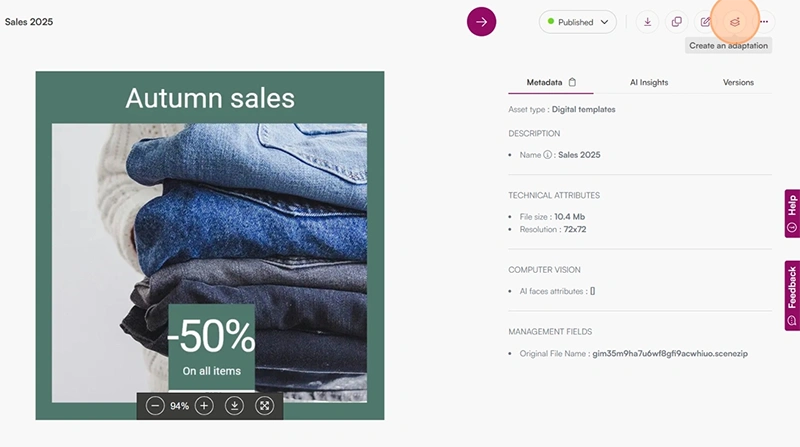
The Problem We All Know (but Don’t Want to have Anymore)
- Chasing up last-minute design requests.
- Losing threads in your inbox: “Was this approved? Which version?”
- Local marketers improvising (and sometimes compromising) your visual story.
- Agency costs for changes you, frankly, could do in your sleep.
The Essence of Digital Templates (and Why Wedia is Different)
Launch Faster Without Losing Control
Digital Templates bridges this gap: your regional marketing teams need to act fast on local opportunities, but your central brand team must protect the brand's identity. Designers can lock critical brand elements like logos, fonts, legal disclaimers, and official color palettes to ensure consistency. At the same time, you give regional teams the freedom to adapt specific, pre-approved elements. It is the perfect balance between local creativity and global brand safety.
Cut Costs and Free Your Designers
How much time does your team spend resizing assets for every social media platform, email banner, and digital ad? This manual work creates a backlog for your most skilled designers, preventing them from focusing on high-impact strategic projects. Digital Templates empowers your teams to handle routine adaptations on their own. With easy-to-use templates, regional marketers can self-serve their content needs. This reduces internal dependencies, cuts agency costs, and dramatically speeds up your campaign timelines.
Keep Every Market On Brand, Automatically
As your brand expands across new regions and teams, maintaining a consistent brand experience can feel like a constant battle. Digital Templates automates brand consistency. You can create a master design and generate multiple, perfectly on-brand versions for every channel instantly. By setting the rules at the template level, you empower teams to scale content with confidence, delivering a cohesive brand experience across all touchpoints.
One Place to Create, Adapt, and Publish
When teams must download a master file, edit it in another app, and re-upload it, version control becomes a nightmare. Wedia Digital Templates is built directly into your DAM. Your team can find, adapt, and publish assets all in one place. This eliminates confusion and ensures your DAM remains the single source of truth for all content. Edit where your assets live.
Scale Your Content Output, Not Your Headcount
Modern marketing teams are expected to do more with less. Digital Templates helps you meet that challenge. By automating repetitive tasks and empowering non-designers to create content safely, you can scale your output without needing to increase your design headcount. Free your designers from ad-hoc edits and let them focus on the high-value creative work that drives your brand forward.
What really changes for you:
- Designers set the rules. Critical brand assets like your logos and core colors, get smart locks. You choose what’s unchangeable and what’s up for local adaptation. No more risky improvisation.
- Marketers adapt with confidence. They log in, see what’s open for them to personalize (by market, by language, by channel), and never worry they’re breaking brand guidelines. Local creativity, global consistency.
- No app-jumping. Everything happens in the DAM; you find, tweak, adapt, and publish without the “download, edit, upload” merry-go-round.
- Instant, intuitive editing. The editor feels fast and familiar, running right in your browser. No lag, no waiting. It’s as quick as your best ideas.
How It Works: Two Simple Roles, One Smooth Workflow
For the Template Creator: The Keeper of Brand Consistency
Picture your lead designer. She uploads a polished PSD into the DAM, then clicks “Create template.” Within minutes, she:
- Locks what matters. She marks the logos, colors, disclaimers as sacred; these can’t be touched.

- Opens up what she trusts local teams to adapt. Headline text, promo image, maybe a CTA; these are editable.
- Defines easy rules. She selects which images can replace others or specifies translation fields.

- Hits Save. Just like that, a governed, flexible master template awaits in your DAM. Ready for local action.

For the Adapter: The Local Storyteller
Your regional manager is next. He opens the DAM, finds the master template for “Back to School Campaign,” and:
- Selects “Create adaptation.” All templates ready for him appear instantly.
- Chooses his language and market. The template creates the right fields, no guesswork.
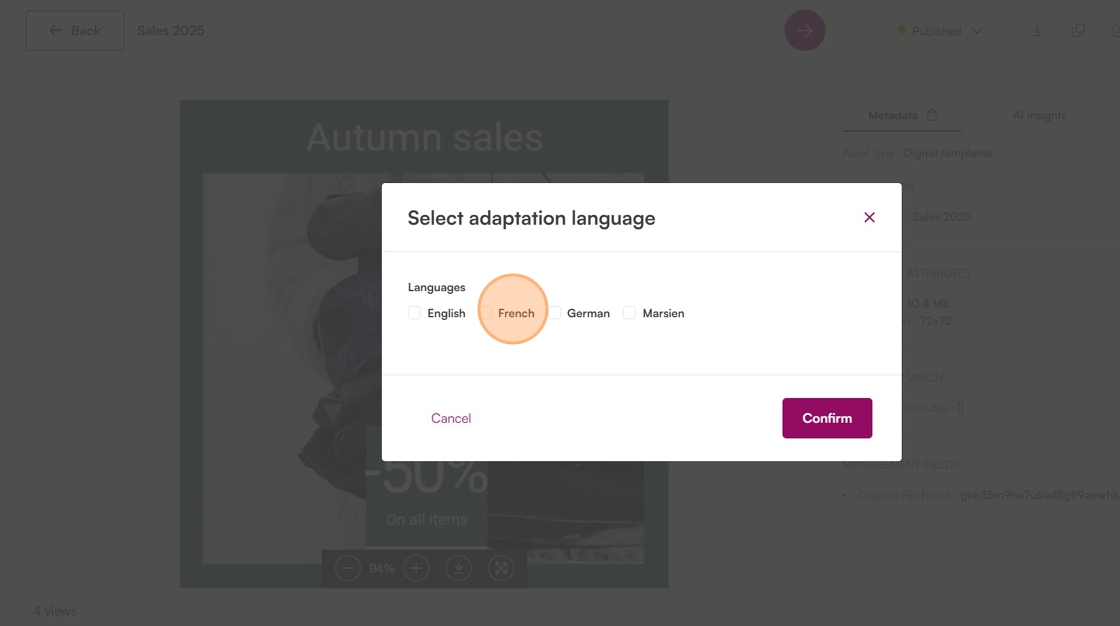
- Makes only the approved edits. Changes the headline, swaps a product photo (choosing from pre-approved DAM options), maybe localizes the address.

- Saves and submits. Instantly, it’s a new asset in DAM, set to “draft” so it can be reviewed, then published with one click.
They’re both empowered, and you’re assured nothing can ever slip off-brand.
Why Settle for Basic Swaps?
Other DAMs offer "templates" that are just basic text and image swaps, forcing you back to Photoshop for any complex edits. This doesn't solve your problem; it just delays it.
Wedia is different. Our templates are built directly from your team's layered PSD files. This allows your global marketers to make deep, granular creative edits and not just superficial changes, right from their browser. It’s the end of the "download, edit, upload" cycle, eliminating handoffs and confusion. Get true creative agility at scale, all governed from a single platform.
Book a demo with our experts to discover effortless brand control with Wedia.





